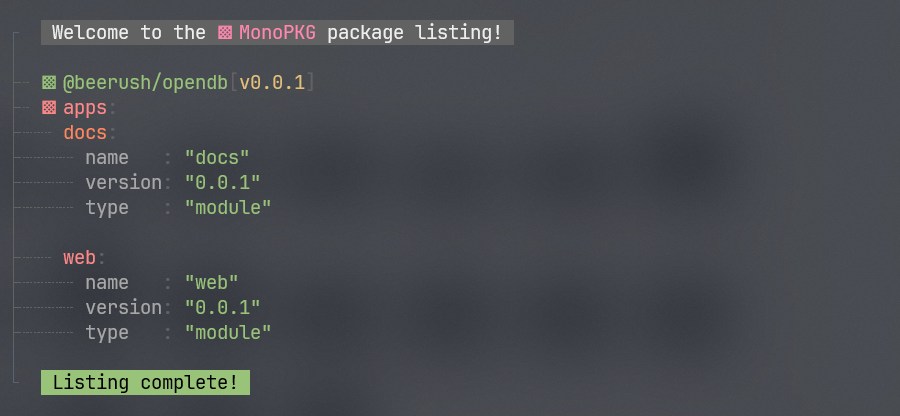List Packages
This document provides instructions on how to list all packages in the monorepo.
Usage
Use the following commands to list packages:
bash
monopkg list [options]bash
bun x monopkg list [options]bash
npx monopkg list [options]bash
yarn dlx monopkg list [options]Options
-w,--workspace- Root workspaces of the packages.-i,--info- Show information of the specified fields.--public- Show only public packages.--private- Show only private packages.--restricted- Show only restricted packages.--publishable- Show only publishable packages.
Examples
Basic Usage
List all packages in the monorepo.
bash
monopkg listbash
bun x monopkg listbash
npx monopkg listbash
yarn dlx monopkg listSample Output
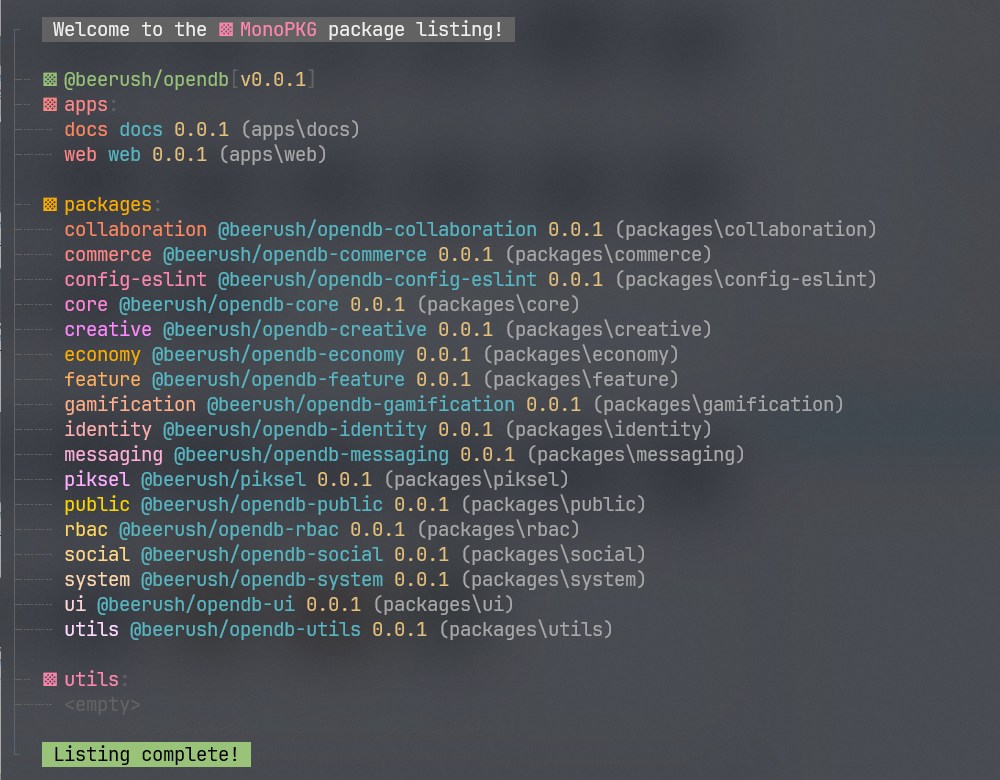
With Information
List all packages and show package's name, version, and type fields.
bash
monopkg list --info name version typebash
bun x monopkg list --info name version typebash
npx monopkg list --info name version typebash
yarn dlx monopkg list --info name version typePublic Packages
List all public packages.
bash
monopkg list --publicbash
bun x monopkg list --publicbash
npx monopkg list --publicbash
yarn dlx monopkg list --publicAdvanced Usage
List all private packages under apps workspace, and show package's name, version, and type fields.
bash
monopkg list --private -w apps --info name version typebash
bun x monopkg list --private -w apps --info name version typebash
npx monopkg list --private -w apps --info name version typebash
yarn dlx monopkg list --private -w apps --info name version typeSample Output