Package Information
In a monorepo, you may have multiple packages that share common information. To avoid managing the same information multiple times, you can use the monopkg info command to manage package information for all packages in the monorepo at once. This not only saves time but also ensures consistency across your packages.
For example, all packages in the monorepo may have the same author, license, or repository information. By using the monopkg info command, you can specify various options to tailor the information management process to your needs. This flexibility allows you to manage your package information efficiently and keep your project organized.
Usage
To manage the package information, you can use the following command:
monopkg info [command]bun x monopkg info [command]npx monopkg info [command]```yarn dlx monopkg info [command]Commands
get<keys...>- Get a specific package information.set<key=value...>- Set a specific package information value.del<keys...>- Delete a specific package information.
Options
-f,--filter<packages...>- Include specific packages.-e,--exclude<packages...>- Exclude specific packages.-w,--workspace<workspaces...>- Root workspaces of the packages.--sort- Sort the output keys.
Tips
- You can use dot notation to access nested keys. For example,
author.namewill access thenamekey under theauthorkey. - You can sort the output keys by using the
--sortoption, so the keys will be displayed in alphabetical order.
Examples
Basic Usage
Print the basic package information (name, version, description, type) of all packages in the monorepo.
monopkg infobun x monopkg infonpx monopkg infoyarn dlx monopkg infoSample Output
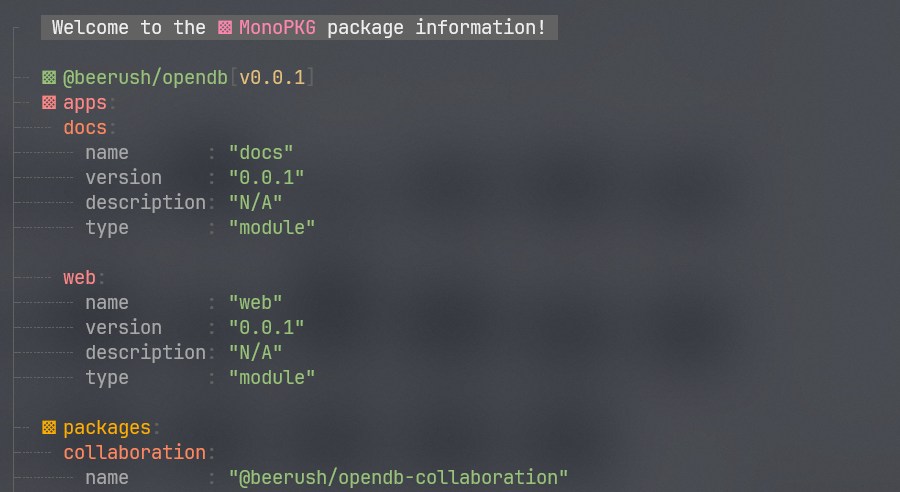
With Filters
Print the basic package information of package-a and package-b.
monopkg info -f package-a package-bbun x monopkg info -f package-a package-bnpx monopkg info -f package-a package-byarn dlx monopkg info -f package-a package-bWith Targeted Workspaces
Print the basic package information of all packages in the apps and utils workspaces.
monopkg info -w apps utilsbun x monopkg info -w apps utilsnpx monopkg info -w apps utilsyarn dlx monopkg info -w apps utilsGet Information
In this section, you will learn how to get package information of all packages using the monopkg info get command.
Basic Usage
Get the author information of all packages in the monorepo.
monopkg info get authorbun x monopkg info get authornpx monopkg info get authoryarn dlx monopkg info get authorMultiple Keys
Get the dependencies, author and license information of all packages under the apps and utils workspaces.
monopkg info get dependencies author license -w apps utilsbun x monopkg info get dependencies author license -w apps utilsnpx monopkg info get dependencies author license -w apps utilsyarn dlx monopkg info get dependencies author license -w apps utilsSample Output
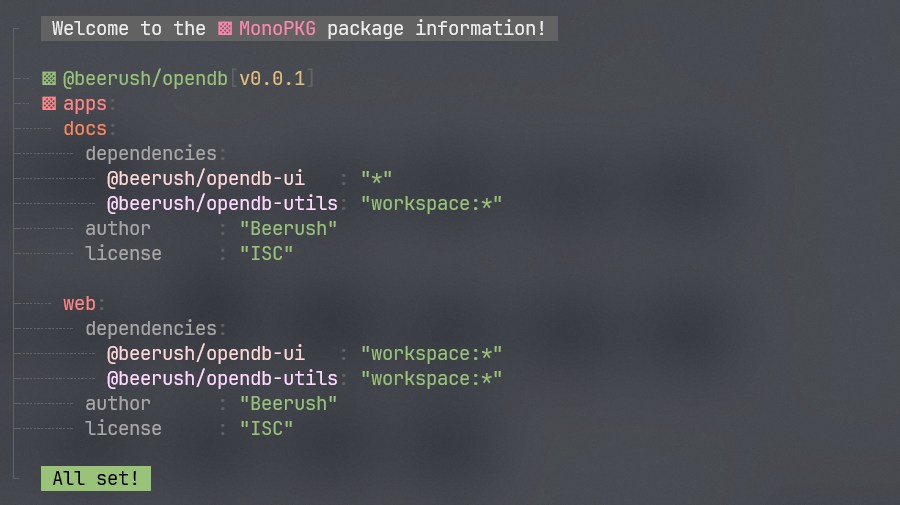
Nested Keys
Get the author.name and publishConfig.access information of package-a and package-b packages.
monopkg info get author.name publishConfig.access -f package-a package-bbun x monopkg info get author.name publishConfig.access -f package-a package-bnpx monopkg info get author.name publishConfig.access -f package-a package-byarn dlx monopkg info get author.name publishConfig.access -f package-a package-bSet Information
In this section, you will learn how to set package information of all packages using the monopkg info set command.
Basic Usage
Set the author information for all packages in the monorepo.
monopkg info set author="John Doe <john@domain.com>"bun x monopkg info set author="John Doe <john@domain.com>"npx monopkg info set author="John Doe <john@domain.com>"yarn dlx monopkg info set author="John Doe <john@dmain.com>"Multiple Keys
Set the author and license information for all packages under the apps and utils workspaces.
monopkg info set author="John Doe" license="MIT" -w apps utilsbun x monopkg info set author="John Doe" license="MIT" -w apps utilsnpx monopkg info set author="John Doe" license="MIT" -w apps utilsyarn dlx monopkg info set author="John Doe" license="MIT" -w apps utilsNested Keys
Set the author.name and publishConfig.access information for package-a and package-b packages.
monopkg info set author.name="John Doe" publishConfig.access="public" -f package-a package-bbun x monopkg info set author.name="John Doe" publishConfig.access="public" -f package-a package-bnpx monopkg info set author.name="John Doe" publishConfig.access="public" -f package-a package-byarn dlx monopkg info set author.name="John Doe" publishConfig.access="public" -f package-a package-bDelete Information
In this section, you will learn how to delete package information of all packages using the monopkg info del command.
Note
When deleting package information, be cautious as this action is irreversible. Ensure that you have a backup of the data or that you are certain about the information you are deleting.
Basic Usage
Delete the author information for all packages in the monorepo.
monopkg info del authorbun x monopkg info del authornpx monopkg info del authoryarn dlx monopkg info del authorMultiple Keys
Delete the author and license information for all packages under the apps and utils workspaces.
monopkg info del author license -w apps utilsbun x monopkg info del author license -w apps utilsnpx monopkg info del author license -w apps utilsyarn dlx monopkg info del author license -w apps utilsNested Keys
Delete the author.name and publishConfig.access information for package-a and package-b packages.
monopkg info del author.name publishConfig.access -f package-a package-bbun x monopkg info del author.name publishConfig.access -f package-a package-bnpx monopkg info del author.name publishConfig.access -f package-a package-byarn dlx monopkg info del author.name publishConfig.access -f package-a package-b